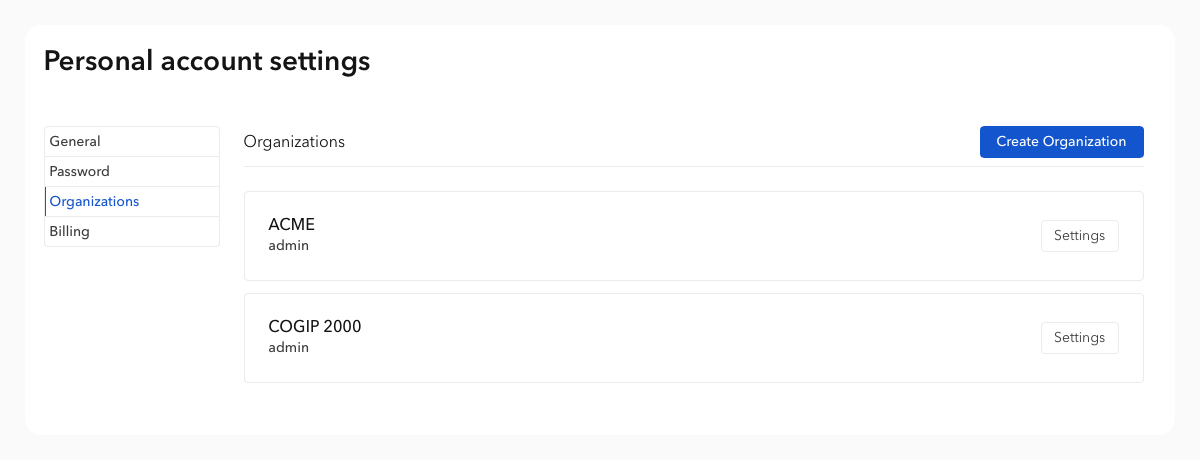User account settings
Accessible from the Dashboard, the Account Settings page allows you to quickly modify certain elements related to your account.
From this page, you can modify:
- your first and last name
- your password
Delete your account #
If necessary, you can initiate the deletion of your Bump.sh account from this section. Deleting your account will result in the removal of all data related to you: documentation, hubs, etc…
This option is irreversible: we cannot restore the deleted content, even upon request. Your data is truly erased from our servers once this request is validated on your end: it is NOT a soft-delete.
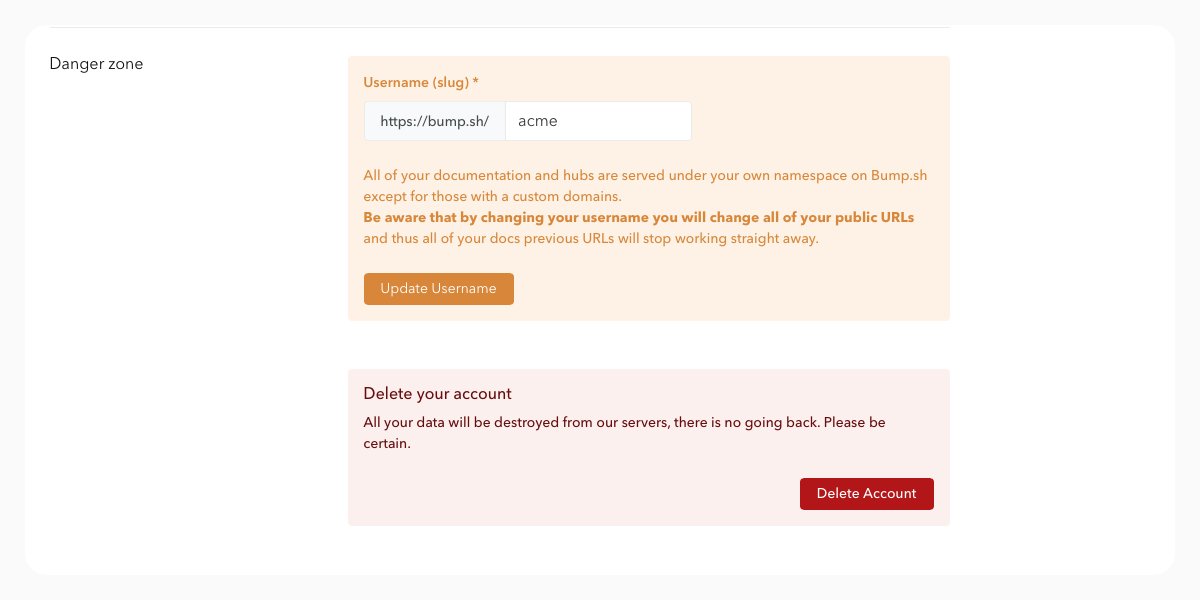
Organization tab #
The Organizations tab shows the list of organizations your account has access to, along with their settings if you are an admin. New organizations can also be created from this section.