Organization Access Management
Roles #
The roles allow you to precisely choose which permissions to assign to members of your organization. The details of permissions by role are available below:
| Role/Permission | Admin | Maintainer | Viewer |
|---|---|---|---|
| Documentation access | ✓ | ✓ | ✓ |
| Hubs access | ✓ | ✓ | ✓ |
| Documentation management | ✓ | ✓ | |
| Hubs management | ✓ | ✓ | |
| Organization management | ✓ | ||
| Member management | ✓ |
A member’s role can be changed at any time through the organization’s list of members. The menu located to the right of each member allows you to change their role.
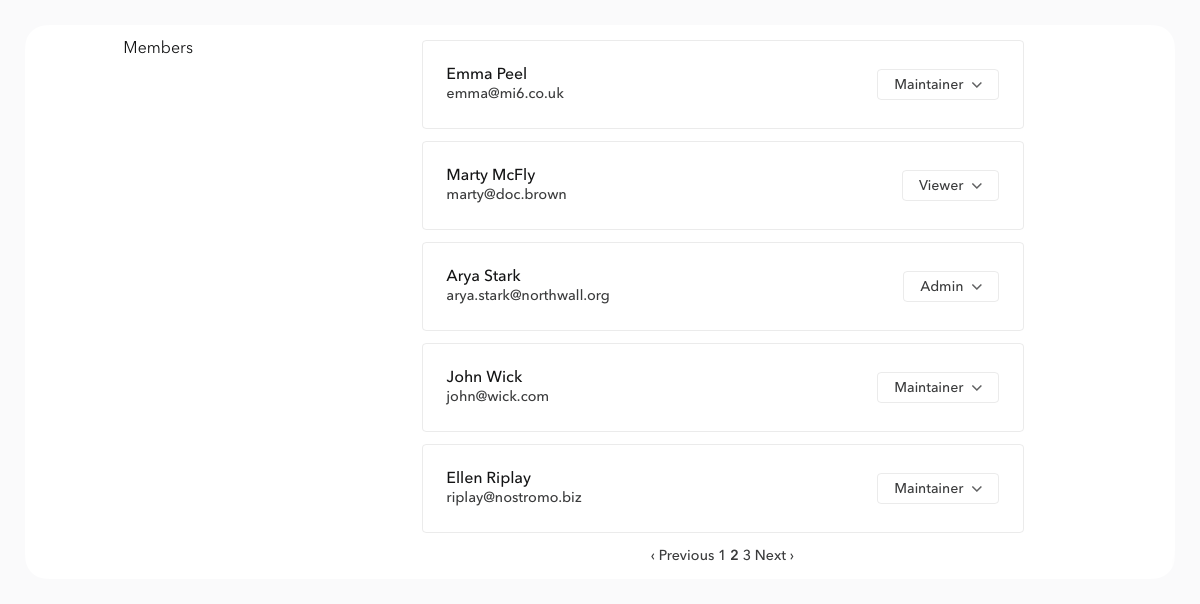
SSO #
Bump.sh supports Single Sign-On through your identity providers, to ease who in your organization can access admin permissions.
Our Single Sign-On feature relies on WorkOS, which supports a wide variety of integrations with third-party Identity and Access Management solutions (e.g. generic SAML, SCIM, OpenID, as well as Auth0, Okta, Keycloak, Azure AD, Google SAML and more).
SSO is a feature available from our Business plan.
How to setup SSO #
Enabling SSO typically involves two steps: one on the Bump.sh side and one on your identity provider’s side.
To activate SSO for your organization, the organization’s owner must contact our support team, who will send them a configuration email.
The configuration step for your identity provider depends on the specific provider you are using. You can refer to the various guides provided by WorkOS to follow the necessary steps.
By default, all users who get access to Bump.sh via the configured SSO will have the “Viewer” Role/Permission.
