Create and manage documentation
Where can I find my documentation? #
By default, accessing your dashboard displays all your documentation.
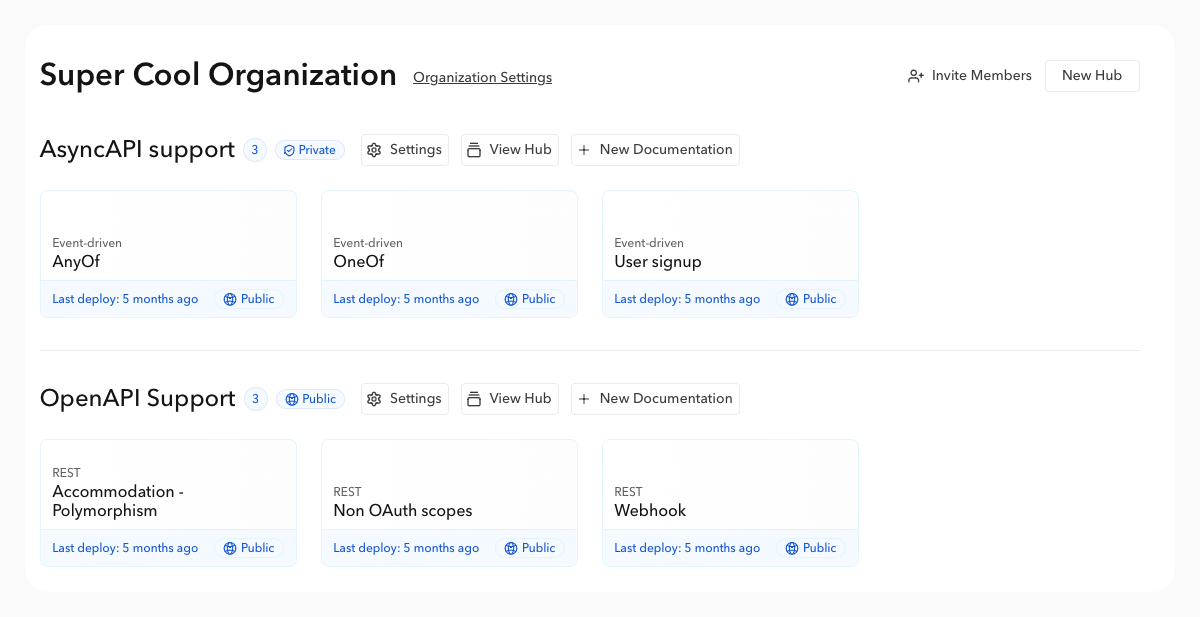
Create a documentation #
Creating documentation starts from your dashboard, using the button of the same name. You will then need to provide some essential information:
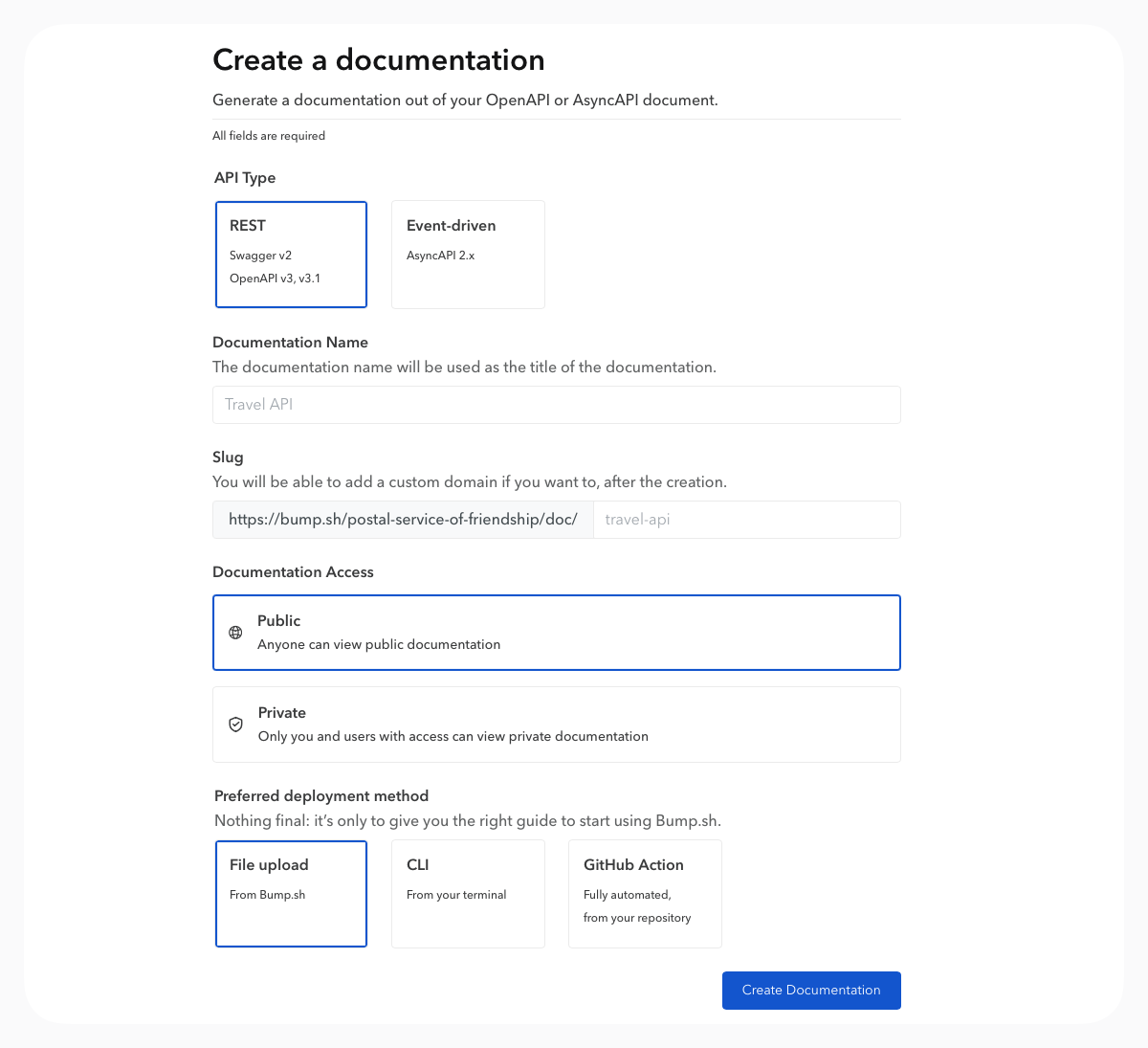
| Name | The name of the documentation as it will appear to those who have access to it. |
| API type | Specify if your documentation pertains to a REST API or an Event-Driven API. |
| Deployment method | Allows you to choose the deployment type that best suits your workflow. You can modify it at any time. |
| Slug | The slug allows you to define the URL of your documentation, in the format https://bump.sh/your-username/your-slug. |
| Documentation Access | Documentation can be either public and accessible to everyone or private, visible only to you and invited members. |
The next step is to deploy the first API document of your documentation, for which you will need your API document: the API definition file.
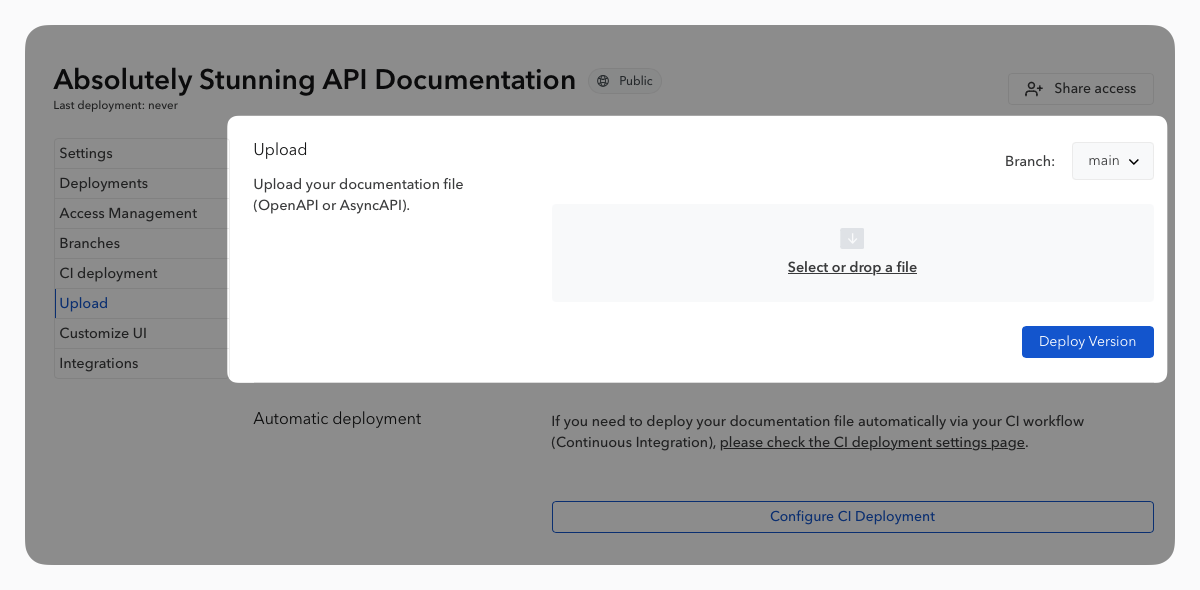
There are several methods for deploying the first and future API definitions of your documentation, which we will detail further in the next section.
Delete a documentation #
You can delete documentation at any time from the Settings section of that documentation.
Deleting documentation involves the loss of all uploaded API definitions, the changelog, and the history.
All deletions are final. We cannot restore or recover any portion of the data once it’s deleted.
